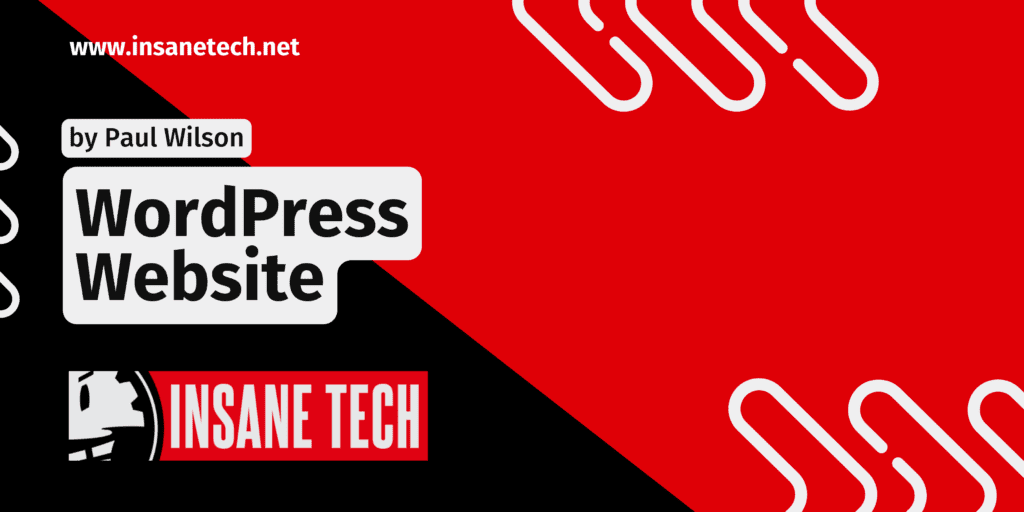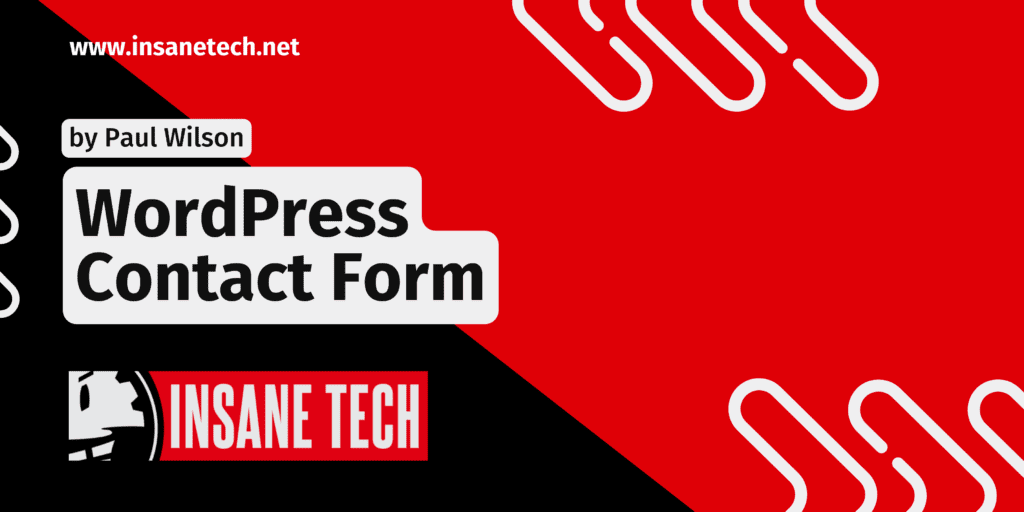
Streamlining Communication with WordPress Contact Forms
Essentials of Customer Contact on Your Website
For any business operating online, offering straightforward and efficient means for customers to reach out is fundamental. Embedding a contact form on your WordPress site, alongside other contact details such as phone numbers, email addresses, and social media links, significantly enhances user experience and accessibility.
The Advantage of Direct Contact Methods
Including your phone number on your website not only provides a direct line of communication to your business but also leverages modern technology, allowing smartphone users to initiate a call with a simple tap. This immediate connection fosters a sense of availability and responsiveness from your business.
The Convenience of Contact Forms
A contact form serves as a bridge between your visitors and your business, offering a hassle-free method for inquiries. Eliminating the need for visitors to engage with external email platforms, a contact form simplifies the process of reaching out, with responses directly forwarded to your email. This direct line of communication streamlines interaction, making it efficient for both parties.
Navigating Technical Challenges
Setting up a contact form on WordPress can occasionally encounter technical hurdles, often due to the diverse configurations of web hosting services. A reliable solution involves adjusting the DNS MX Records on your server and ensuring the form is linked to an appropriate email account, with Microsoft Office 365 being a recommended option. This setup ensures that the form functions seamlessly across different hosting environments.
The Significance of Multiple Contact Options
“Having a clear and easy way for potential customers to contact you is important to get SALES.” This principle highlights the value of providing multiple avenues for contact on your website. In addition to a contact form, listing your email address with one-click functionality enhances accessibility. Integrating this feature requires specific coding practices that enable users on mobile devices to open their email application directly by clicking on your email link.
Incorporating Social Media Links
Your contact page should serve as a comprehensive hub for all contact avenues, including direct links to your social media profiles. By the time visitors reach your contact page, offering a variety of communication methods caters to different preferences, ensuring they can choose the most convenient way to get in touch.
Conclusion
Integrating a well-configured contact form and providing multiple contact options on your WordPress site are crucial strategies for enhancing customer engagement and facilitating communication. By addressing technical considerations and ensuring the seamless operation of these contact methods, you can create a welcoming and accessible environment for potential customers to connect with your business.