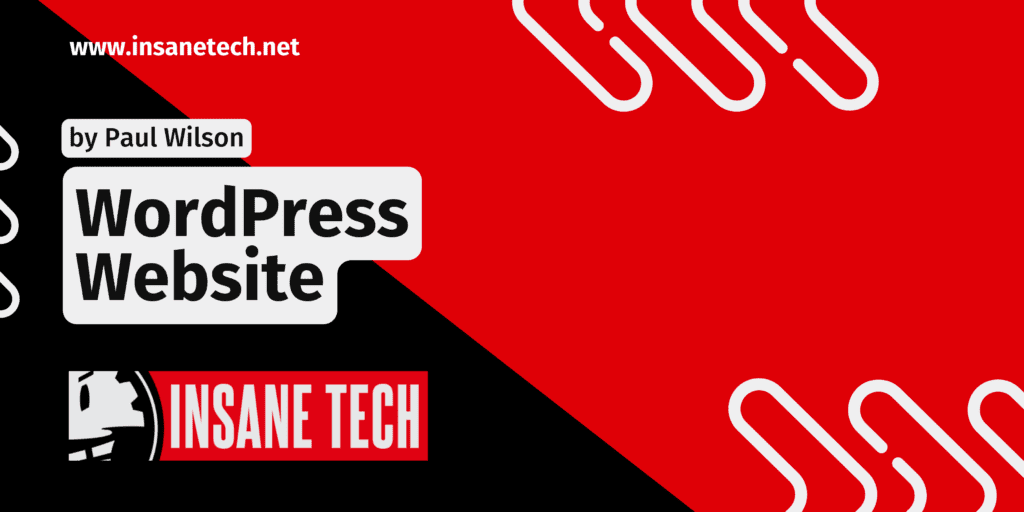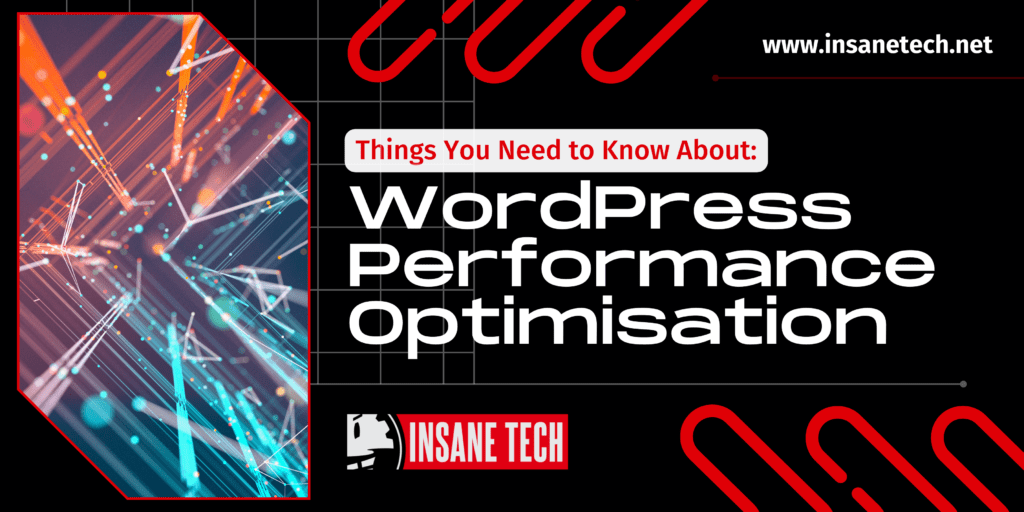
Optimizing WordPress Website Performance for Speed and Efficiency
The Crucial Need for Speed in Web Performance
A fast-loading website is essential in today’s digital landscape. Slow websites risk losing visitors, negatively impacting user experience, and suffering from lower search engine rankings. Fortunately, a variety of tools and best practices are available to enhance the speed and efficiency of your WordPress site, ensuring a better experience for your users.
Selecting the Right Hosting Service
The foundation of a speedy website begins with your hosting provider. Opting for a higher-tier hosting package from a reputable provider is critical. Cheap hosting solutions might save costs upfront but can detrimentally affect your website’s performance, undermining speed and reliability when it matters most.
Leveraging Caching Plugins
Caching plugins are indispensable for speeding up page load times. By storing copies of your site’s pages and serving them to visitors, these plugins reduce the amount of processing required each time a page is accessed. Both free and premium caching solutions are available, and proper configuration is key to harnessing their full potential.
Image Compression and Optimization
Large image files can significantly slow down your website. Employing image optimization techniques, such as selecting the correct file format (JPEG over PNG for most uses) and compressing images without sacrificing quality, can markedly improve load times. Numerous plugins offer automatic image optimization, streamlining the process.
Choosing an Efficient WordPress Theme
The theme you select plays a significant role in your site’s performance. Themes that are well-coded and free from unnecessary bloat will load faster and provide a better user experience. Prioritize themes known for their efficiency and simplicity.
The Impact of Page Load Times on User Expectations
It’s worth noting that “47% of website users expect any webpage to load in under two seconds.” This statistic underscores the importance of website speed in meeting visitor expectations and retaining their interest.
Implementing GZIP Compression
Enabling GZIP compression on your server can further enhance your site’s performance by reducing the size of the files transferred between your server and the visitor’s browser. This technique compresses your website’s files, decreasing bandwidth usage and improving access times.
The Importance of Regular Performance Testing
Monitoring your website’s speed and performance through regular testing is crucial. Neglecting this aspect can lead to decreased traffic, lower search engine rankings, poor customer experiences, high bounce rates, and even the risk of your site crashing or being penalized by search engines like Google.
Conclusion: Prioritizing Website Performance
Improving the speed and performance of your WordPress website is not just a technical necessity but a critical component of providing a positive user experience and achieving online success. By implementing these strategies, you can ensure your site remains fast, efficient, and competitive in the digital arena.