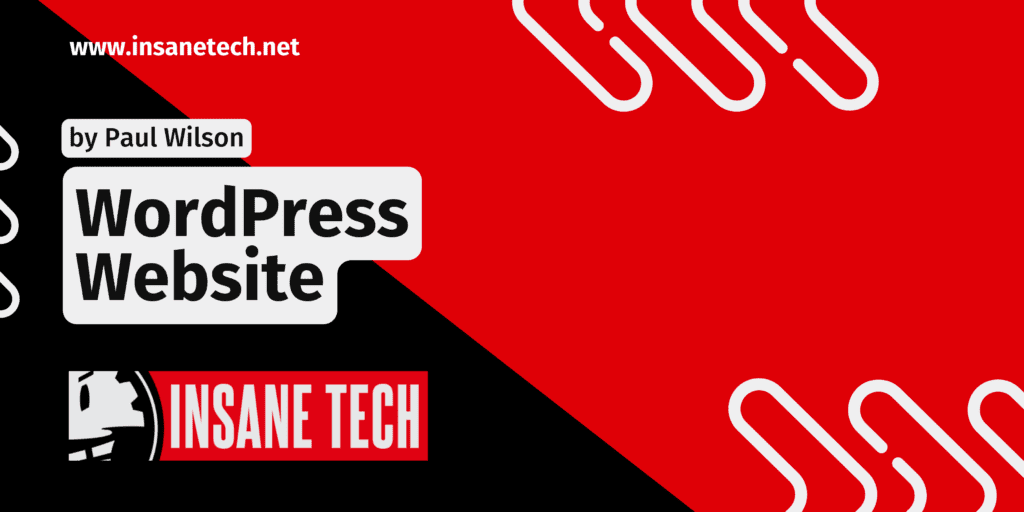Safeguarding Your WordPress Site with Regular Backups
The Critical Importance of WordPress Backups
Backing up your WordPress website is an essential safety net that cannot be overstressed. Whether your site encounters technical issues, suffers from a hack, or experiences a problematic update, having a recent backup ensures you can restore your website to its previous state, minimizing downtime and potential data loss.
Recovering from Hacks and Malware
In the unfortunate event that your website is compromised, a clean backup from before the breach occurred is invaluable. Manual attempts to remove malicious code can be time-consuming and may not fully eradicate the problem. Restoring your site from a backup is often the most reliable way to ensure complete recovery.
Mitigating Risks from Updates and Changes
Website modifications or updates can sometimes lead to unexpected issues. In such cases, having a backup allows for a quick reversal to a stable version of your site, offering a straightforward solution to potentially complex problems.
Handling Crashes and Glitches
Software crashes or glitches can cause irreparable damage to your WordPress site. A robust backup strategy provides a fail-safe, enabling you to restore your site should catastrophic failure occur.
Backup Strategies: Manual and Automated Solutions
- Manual Backups via cPanel: Your hosting provider’s cPanel offers tools for manually backing up your site. While this method requires more effort, it gives you control over when and how backups are made.
- Automated Backup Plugins: WordPress plugins designed for backups can automate the process, regularly saving your site’s files and database without manual intervention. This convenience ensures consistent backups are made, reducing the risk of data loss.
- GoDaddy Pro for Comprehensive Backup Management: For those managing multiple client sites, GoDaddy Pro offers automated backup solutions with easy restoration options. While no system is infallible, having a reliable backup and restore process in place is crucial for website management.
The Complexities of Restoring Backups
Restoring a site from a backup isn’t always straightforward; complications can arise, necessitating additional troubleshooting to fully recover your site’s functionality. In such scenarios, consulting with an expert or ensuring you have support from your website developer can be vital to efficiently resolve any issues.
Conclusion
“A backup is the main guarantee that your site can be completely restored after any problems and crashes.” This principle underscores the significance of regular and reliable website backups. By implementing a combination of manual and automated backup strategies, you can protect your WordPress site against a wide array of digital threats and technical mishaps, ensuring its longevity and stability.