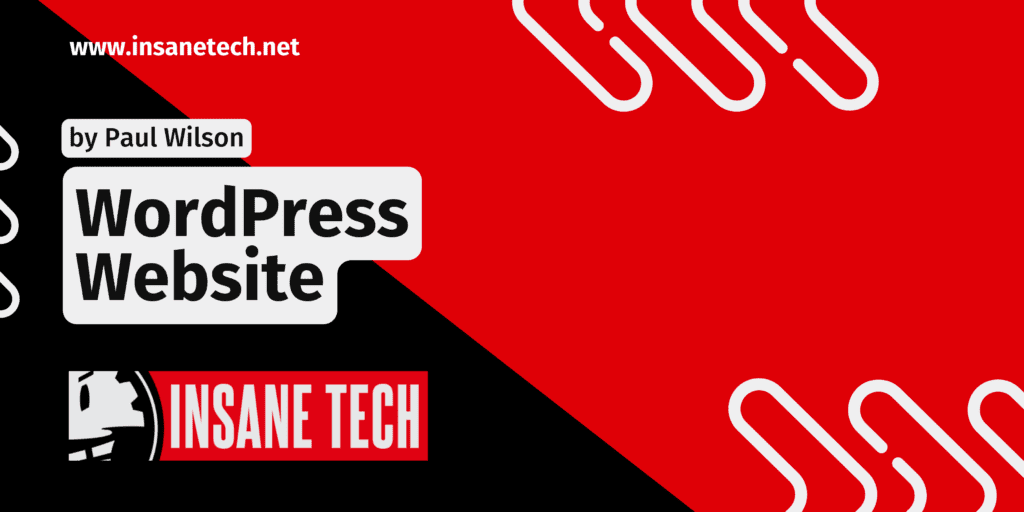Maximizing Your WordPress Website with Plugins
The Power of WordPress Plugins
The expansive world of WordPress is significantly enhanced by its extensive range of third-party plugins. As a leading platform in web development, WordPress’s open-source nature has encouraged developers worldwide to contribute to its ecosystem. This collaborative effort has resulted in an array of plugins that extend the functionality of WordPress websites in nearly every imaginable direction.
Diverse Functionalities at Your Fingertips
WordPress plugins cover a broad spectrum of functionalities, including SEO, backups, caching, speed optimization, security, web forms, pop-ups, image galleries, social media integration, membership sites, e-commerce solutions, call booking systems, and much more. If there’s a specific feature you feel your website lacks, chances are there’s a plugin out there designed to fill that gap.
The Wealth of Plugin Options
While navigating the sea of plugins, you’ll find that many are available for free, others require a one-time payment, and some operate on a subscription model. It’s common for plugins to offer a basic free version, with the option to upgrade to a paid subscription for advanced features. This flexibility allows website owners to scale their website’s functionality according to their needs and budget.
Choosing the Right Plugins for Your Site
Selecting the right plugins for your website is akin to picking the right tools for a job. It’s crucial to ensure that they are well-coded, supported by reputable developers, regularly updated, and that they include the features you need for your site. A thorough review of user feedback and an evaluation of the plugin’s features are essential steps before integration.
Highly Recommended WordPress Plugins
Among the multitude of plugins available, some stand out for their utility and reliability. Notable mentions include WPForms for form building, Yoast SEO for search engine optimization, WP Rocket for website speed enhancement, WooCommerce for e-commerce functionalities, WordFence Security for bolstering website security, and Elementor for website building. This list is far from exhaustive, and the ideal set of plugins will vary based on the specific needs and goals of your website.
Conclusion: Enhancing Your Website with Plugins
WordPress plugins offer a powerful way to enhance and customize your website, adding new features and improving performance. Whether you’re looking to optimize your site for search engines, secure it against threats, or add complex functionalities like e-commerce or membership systems, there’s likely a plugin that can help. Remember, the key to successful plugin integration is choosing those that are reliable, well-supported, and align with your website’s needs.